Howdy! Chromebooks have become a humongous aspect of daily classroom functions for a massive amount of students across the nation; therefore, this week I am focusing on some of the ways Chromebooks may effect teaching and learning using the R.A.T model of evaluation.
First, let's begin with what is the R.A.T. model? Dr. Joan Hughes (2019) developed R.A.T. as a method to judge how a piece of technology influences instruction, learning, and curriculum. R stands for Replacement, A stands for Amplification, and T stands for Transformation. In short, Replacement is the technology's ability to replace another object that might ordinarily be used in the classroom. Amplification is the degree to which the technology can amplify, or increase the effectiveness or productivity, of teaching and learning activities. Lastly, Hughes (2019) describes Transformation as the extent in which technology has created new ways of instructing students, involves new ways students can learn and interact, and/or refreshes the curriculum.
Per Instructional Design by Kelly. https://instructionaldesignbykelly.wordpress.com/2016/03/01/the-rat-model/
Now, in a nutshell, a Chromebook is a low-cost laptop that operates on a Google-based system called Chrome OS instead of Windows or Mac OS. This may be a limitation for some, but for K-12 students it's usually not a big deal. The Chromebook operating system features access to numerous Android applications that allow students to browse the web, view videos, check messages, and create various documents with Google Docs. Chromebooks have a fairly thin profile and manageable weight, so they can easily fit into a backpack to be carried to and from school.
Chromebooks, especially in light of the pandemic and virtual school, have arguably revolutionized education today. According to Victoria Garment (2022), writer and Chromebook expert for Parallels, Chromebooks are great for distance learning due to built in screen recording tools for teachers to easily record lessons, and several options for working offline. For example, schools often use Google Classroom or Google Workplace for Education, both of which can be accessed offline with the assistance of IT (Garment, 2022). This means students and teachers can work on Google Docs, Sheets, and the Drive without Internet. In this way, Chromebooks have merely replaced aspects of lessons because teachers can use the Chromebook as a means to do the same lessons they might do in an actual classroom environment via video. Something as basic as using the Chromebook to type notes instead of writing with a pencil is judged as Replacement. However, Chromebooks can do much more than act as a replacement tool.
The access to Google Classroom can be a wonderful e-Learning resource for teachers in particular and the benefits certainly travel down to the students. Google Classroom permits teachers to create virtual lessons, assessments, assignments, surveys, virtual collaboration, and grading systems (Lumin, 2021). There are many web tools and applications that can take Chromebooks to the amplification level (shared class calendars help with organization, cool presentations make learning more interesting, and Google Keep can help with cataloged note-taking). And a battery life that last all day adds to the productivity value of the Chromebook (assuming students can and will charge them appropriately...Yes, I see ya'll teachers out there taking a very deep breath).
Chromebooks are also built with accessibility in mind, which could meet amplification and transformation on the R.A.T. evaluation spectrum. Google for Education (n.d) describes how students with diverse needs can adjust their Chromebook to fit them with tools such as a built in screen reader, high contrast options, magnifiers, and text modifications. Chromebook even has braille support! Students experiencing audio impairment may adjust audio settings or opt for closed captioning. Various typing options are available, too, such as speak to text or touchscreens. For a student encountering impairments that make learning, communication and collaboration difficult, these Chromebook tools are very transformative in their learning experiences.
In addition, because the Chromebooks use cloud-based storage, students' or teachers' work is automatically saved to their personal Google Drive (Garment, 2022). I can deeply appreciate this as someone who has had a computer crash in the past. Work cannot be lost, Amen! This could amplify how students present a portfolio of work at the end of the year (or how a teacher could present a portfolio of work to parents or administrators). Also, students and teachers can easily share work which allows for more dynamic (amplified) classroom work, such as collaborative note taking and direct feedback.
Apps are where Chromebooks can shine in terms of their transformative potential because they can redefine how students are learning and teachers are teaching. After getting extremely side tracked by all the apps available, I decided to add several links for readers to explore at will. However, I will mention a few to illustrate my point. Storybird is an app in which students can practice creative writing on a digital platform that allows them to add elements of illustration to their work. Many of the creations look professional and the work can be published too! Nearpod is another interesting app that allows teachers to create interactive lesson presentations. The teacher can add questions and activities directly to the slides, and students can easily interact and respond real time! Students can add their own links, images, and videos too, which leads itself to more involvement and ownership from students. Students can also ask or answer questions through the platform for assessment. It's a highly responsive community learning tool that could make a tremendous difference in e-Learning participation.
I hope this information was help to you! Please see the links below for more fun and useful tips to help you achieve transformation status with Chromebooks.
References
Garment, V. (2022, January 18). The top 5 benefits of using chromebooks in education. Parallels. https://www.parallels.com/blogs/chromebook-use-in-education/#:~:text=Since%20Chromebooks%20store%20applications%2C%20student,signing%20into%20their%20Google%20accounts.
Google for Education (n.d.) Devices designed for all learners. https://edu.google.com/intl/ALL_us/why-google/accessibility/chromebooks-accessibility/
Hughes. J.E. (2019). Replacement, amplification, and transformation: The R.A.T. model. Tech Edges. https://web.archive.org/web/20190612101737/https://techedges.org/r-a-t-model/
Lumin (2021, June 16). Chromebooks in the classroom: Creating a productive e-learning environment. https://www.luminpdf.com/blog/chromebooks-in-the-classroom-creating-a-productive-e-learning-environment/


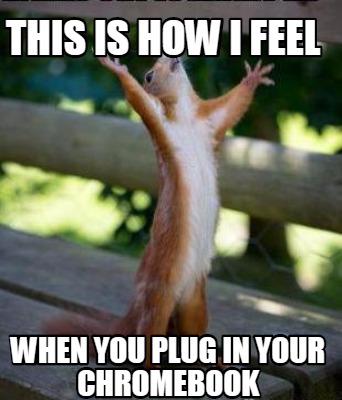
Hi Raegan, thank you for this interesting deep dive into Chromebook and their use. We have had them in our district as 1:1 devices for almost my entire teaching career. Our district started having "e-Learning" days to get the students used to using them. I believe the original idea was for e-learning to take the place of weather makeup days we lose during hurricane/tropical storm season but it was a huge advantage when everyone went home for COVID because the students were already using them daily. I agree that the use fits within the RAT framework. Thanks again for sharing!
ReplyDeleteRaegan, what would we do without Chromebooks since COVID days?? Like Lauren, my school district is a 1:1 school district (the middle and high school use Chromebooks). Ever since COVID, they have become so much more important in the learning process for students and the teaching process for students. It takes what happens in the classroom and puts it in an online setting.
ReplyDelete"Apps are where Chromebooks can shine in terms of their transformative potential because they can redefine how students are learning and teachers are teaching".
I feel the above statement is so true with todays learning environment. This statement is also a great representation of the transformative part of the R.A.T. model. I think the most important part of your post is where you talked about students and teachers being able to work on Google Suite (docs and classroom) offline. Many of the students in my district don't have internet at home. By having this feature, it makes getting there school work done much easier.